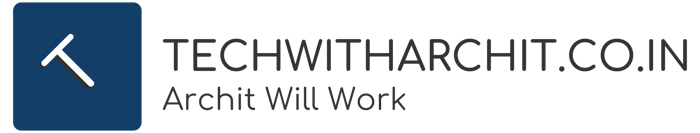The Ultimate Guide to Building a Home Studio: Equipment, Design, and Earning Potential
Archit Sharma
12/9/20245 min read


Introduction to Home Office Studios
In today’s fast-paced digital age, having a fully functional home studio or office is no longer a luxury—it’s a necessity. Whether you’re a content creator, remote worker, or entrepreneur, a well-equipped home studio can boost your productivity, creativity, and income potential. Let’s dive into everything you need to know about creating the perfect home studio, including essential equipment, design tips, and how it can help you earn big.
Why Build a Home Office Studio?
A home studio isn’t just a workspace—it’s an investment in your future. Here’s why:
Convenience: Skip the commute and enjoy working in a space tailored to your needs.
Cost-Efficiency: Save on renting office space or booking external studios for content creation.
Increased Productivity: A personalized environment designed for focus can enhance your workflow.
Earning Potential: With the right setup, you can monetize your skills as a content creator, editor, streamer, or online professional.
Essential Equipment for Your Home Office Studio
1. Audio Equipment
Sound quality can make or break your content. Invest in:
Microphones: A good wireless or condenser microphone is essential. Popular choices include the Rode Nt1 5Th Generation Large-Diaphragm Studio Condenser Microphone or Blue Yeti X Professional Condenser USB Microphone. and we always have a same performance substitute like MAONO Au-Pm422 Podcast USB Microphone and very important rest as per your requirement !! Wireless Microphone Popular choices are Rode Wireless Go II Dual Channel Wireless Microphone.
Audio Interface: Devices like the Focusrite Scarlett 2i2 or MAONO-MaonoCaster ensure crystal-clear audio recording.
Acoustic Treatment: Use MMT Acoustix® 18 Pc Pyramid Acoustic Foam or YGM Acoustic Foams® Pyramid Acoustic , bass traps , or sound blankets to eliminate echoes and background noise.
my personal favorite are 3 LAYER CURTAINS :- SpangleHomes Silk Blackout which I have been using since long and getting absolute acoustic-Est results.
2. Lighting Setup
Proper lighting transforms the vibe of your studio and enhances video quality.
Key Lights: Opt for adjustable LED panels like the DIGITEK® Bi-color LED D520B Video Light
RGB Lights: Add personality and mood to your studio with RGB strip lights or Digitek DSL-600 RGB.
Ring Light: A must-have for vloggers and Zoom calls. The DIGITEK® (DRL-18HC9) Ring Light is a popular choice.
3. Cameras and Accessories
Visuals are critical for content creation.
Cameras: Upgrade to a mirrorless camera like the Sony ZV-E10 or Canon EOS R50 4K Video Vlogging with 24.2 MP for high-quality video.
Tripod: Ensure stable shots with sturdy options like the DIGITEK® (DPTR 895VD).
Webcams: For beginners, webcams like the Logitech Mx Brio Ultra Hd 4K work well.
4. Work Desk and Ergonomics
Comfort is key to maintaining long work hours.
Adjustable Desk: Consider a height-adjustable desk like the ARTIKEL Groove-Electric Height Adjustable Standing Desk .
Chair: Ergonomic chairs such as the Green Soul Vienna-Ergonomic Executive Office Chair support your posture.
Cable Management: Use Velcro ties like this one INOVERA (LABEL) 20 Piece Cable Organizer Hook & Loop Tape-Wire and cable sleeves like PC Cable Management Solution - Wires Sleeve Black
to keep wires organized.
5. Computing Power
As of 2025, a high-end desktop should deliver top-tier performance for gaming, content creation, video editing, and multitasking. Here's a classification of the best components and configurations you can consider for building or buying such a system:
1. Processor (CPU)
A high-performance processor is critical for any demanding task. Options in this range:
AMD Ryzen 7 5700X3D (8 cores, 16 threads, excellent gaming performance with 3D V-Cache).
Intel Core i5-14600K (14 cores, 20 threads; hybrid core architecture for gaming and productivity).
2. Graphics Card (GPU)
For gaming at 1440p or content creation, a mid-to-high-end GPU is necessary:
NVIDIA GeForce RTX 4060 Ti (8 GB GDDR6, AI-enhanced rendering, DLSS 3 support).
AMD Radeon RX 7700 XT (12 GB GDDR6, exceptional price-to-performance ratio for gaming and productivity).
3. Motherboard
The motherboard should support the latest technology while remaining affordable:
For AMD: B650 chipset motherboard MSI B650 Tomahawk WiFi .
For Intel: B760 chipset motherboard (e.g., ASUS TUF Gaming B760M-Plus WiFi .
Features to look for:
PCIe 4.0 support for GPUs and SSDs.
Wi-Fi 6E and Bluetooth 5.3 for connectivity.
Multiple USB Type-C ports.
4. Memory (RAM)
32 GB DDR5 T-Force Delta RGB 2x16GB 6000MHz
DDR5 ensures future-proofing and high bandwidth for demanding tasks.
5. Storage
For a fast and reliable experience:
1 TB NVMe SSD (e.g., Samsung 980 Pro or WD Black SN850X).
Optional: 2 TB HDD for additional storage if needed.
6. Power Supply Unit (PSU)
650W - 750W 80+ Gold Certified (e.g., Corsair RM750x or Cooler Master V750).
Ensure headroom for future upgrades and stable performance.
7. Case (Chassis)
Look for a mid-tower ATX case with excellent airflow and cable management:
Cooler Master MasterBox TD500 Mesh (ARGB lighting, mesh front for airflow).
NZXT H5 Flow (minimalist design with good thermals).
8. Cooling
CPU Air Cooler: DeepCool AK620 or Noctua NH-U12S for quiet and efficient cooling.
Optional AIO Cooler: 240mm liquid coolers like the Arctic Liquid Freezer II for overclocking.
9. Monitor
High-end desktops deserve a premium display:
Gaming: 27-inch QHD (2560x1440), 144 Hz (e.g., Gigabyte G27Q or LG UltraGear 27GP850).
Content Creation: 4K IPS monitor with HDR support (e.g., BenQ PD2700U).
10. Peripherals (Optional)
Keyboard: Mechanical keyboard like Redragon K617 or HyperX Alloy Origins.
Mouse: Razer Basilisk V3 or Logitech G502 X.
Designing the Perfect Studio Vibe
Color Schemes
Choose colors that boost focus and creativity:
Neutral tones (whites, greys) for a minimalist look.
Bold accents (reds, yellows) for energy.
Cool tones (blues, greens) for calmness.
Wall Decor
Hang motivational posters, neon signs, or soundproof panels with unique patterns.
Display shelves to organize books, awards, or decorative items.
Smart Tech Integration
Use smart speakers (like Amazon Echo) to control lights, music, and reminders.
Automate tasks with smart plugs and IFTTT.
Background Ideas for Video Shoots
Solid color backgrounds (like your RGB lighting setup).
Add plants for a fresh, natural vibe.
Bookshelves with LED backlighting create a professional yet cozy feel.
How a Home Studio Helps You Earn Big
A well-designed and equipped home studio opens doors to various income opportunities:
Content Creation: Monetize your YouTube channel, Twitch streams, or podcasts. For example, motivational stories or tech tutorials can attract ad revenue, sponsorships, and affiliate sales.
Remote Work: A professional setup enhances your credibility and productivity, leading to better-paying gigs.
Freelancing: Offer services like video editing, graphic design, or online coaching.
Passive Income: Create digital products (e.g., courses, templates) or start a blog to earn through ads and affiliate programs.
By cutting overhead costs and boosting your output, a home studio is a powerful tool for maximizing earnings.
How TechWithArchit.co.in Helps You Stay Ahead
At TechWithArchit.co.in, we bring you the latest insights and tools for building futuristic home studios. Our blogs cover:
Cutting-edge technology for content creators.
Budget-friendly tips for setting up your home office or studio.
Reviews of upcoming gadgets and software to keep you ahead of the curve.
Stay tuned for more valuable content that empowers you to create a workspace that’s as smart and ambitious as you are.
Conclusion
Building a home studio is more than just assembling equipment; it’s about creating an environment that inspires you to achieve your goals. With the right tools, design, and mindset, your studio can transform into a money-making powerhouse.
If you’re ready to elevate your work-from-home experience or kickstart your content creation journey, start building your home studio today! And don’t forget to visit TechWithArchit.co.in for more expert guidance and tech updates.